By Pat Finley – Lead Master Certified Technician
By Pat Finley – Lead Master Certified Technician
From its inception in 1991, TurboChef has grown to be a key piece of cooking equipment in thousands of commercial kitchens around the world. These rapid cook ovens offer both time and power savings so their rise in popularity should be no surprise.
General Parts has worked alongside TurboChef for several years as a warranty agent. As with all high-volume commercial cooking equipment these units need care and maintenance to ensure they operate as originally intended. Below is some maintenance advice and an explanation of error codes to help users identify how they can care for their own unit and when they should call service.
Firstly, a disclaimer which is great advice to keep us all safe. TurboChef ovens contain a microwave so have the potential to store energy and if discharged improperly, can cause serious injury and property damage. Only properly trained technicians who are familiar with microwaves should service these units.
User Tips
Air flow for cooling purposes.
Some units use a metal mesh filter on the intakes. Make sure these are being removed and cleaned regularly. Please ensure these are completely dry before reinstalling into the unit. Also, make sure air inlets and outlets are not blocked as this can be caused by a multitude of issues. Paper can get sucked into the intake. Grease build-up will attract dust and debris and builds up over time. Once the oven cannot properly cycle air through it, you will start getting errors. It will overheat the components and lead to premature failures and service events.

TurboChef – Rear Filter
Interior cleaning.
Please refer to your oven model for proper cleaning procedures. Cleaning the interior can help with cooking. Dirty jet plates can affect air flow and evenness of cooking. Dirt accumulation and burn can cause carbon deposits. The microwave energy created by the oven will be attracted to the carbon, causing cooking issues, as well as hot spots in the oven. Severe cases will eventually lead to “arching” inside of the oven. If left long enough, it can render the oven inoperable and unsafe to use. Dirt and carbon build-up can also affect the oven temperature if it accumulates on the probe.
Door issues
The door on the oven is not just a door, it’s a safety device! To provide the best cooking and lifecycle, please do not jerk open or slam the door. There are vital components to the door system that are unseen. Door switches let the oven know when the door is open and closed. They also protect the user from being exposed to microwave energy by not letting the microwave circuit run with the door open. If you need to open the door during a cooking cycle, please stop the cook cycle before opening the door. If you jerk the door open during a cycle, you run the risk of blowing a fuse and rendering your oven inoperable. If the door switches are not properly synced, and the door is opened, it will cause a dead short. This will in turn blow the magnetron circuit fuse. There is a proper sequence to these switches, and they need to be adjusted and installed properly to ensure safe operation. Like many other pieces of equipment, these units have door seals. This is to help keep the heat in the oven. Missing or deformed seals will lead to improper cooking and inefficiencies in the oven.
Placement
The oven can be extremely heavy. Ensure what you set the oven on can support the weight properly. Also, if the unit is in an area in which the technician cannot easily perform service, then they may need a hand to move it to safely repair the unit.

TurboChef – Plugged Magnetron
Error Codes
Below is information about the two error codes that a user may be able to address. All other error codes will require a TurboChef qualified technician to resolve.
F5: Magnetron Over Temperature
F6: EC (Electrical Compartment) Temperature High
Both issues can be caused by clogged air filters or debris blocking the vents. Clean the air filters and check the vents are clear. The error code should automatically clear once the oven cools. If the error code does not clear after 15 to 20 minutes, then you will need to call your service company for assistance.
We would advise that you always keep manual for your model of TurboChef on hand. If you need to download a manual they can be found here; https://turbochef.com/document-search/ If you have more questions about the care and maintenance of your TurboChef oven, then reach out to us on (888) 498-1238 or online here https://generalparts.com/contact-us/